2D traditional animation is where a certain amount of frames are hand drawn and then edited on a computer to create an animation.
In animation, this was the first piece of work we did. It was verily easy and fun to do.
Animation Work
Unedited 2D Traditonal Animation
So far in animation, I have had to create an animation by drawing 24 pages of anything, then I had to scan my animation using a photocopier, from then I had to edit my animation by using Adobe Premiere. The animation I chose to create involved clouds as seen above.
Completed 2D Traditional Animation
After I edited my animation I then had to upload my animation to my YouTube account. The animation is 2 seconds long, the completed animation is seen in the link above.
What I have learnt from creating a 2D Traditional animation
- How to create a 2D Traditional Animation
There are many ways you can create a stop motion animation but the way I know is to draw a 24-page storyline and scan your work sending it to your email. After you do this you may find your work as a PDF and not JPEG. To convert your work to JPEG you can use Adobe Acrobat. How to convert your PDF as a JPEG in Adobe Acrobat is you need to open Acrobat. Once you have opened Acrobat you will see this screen.
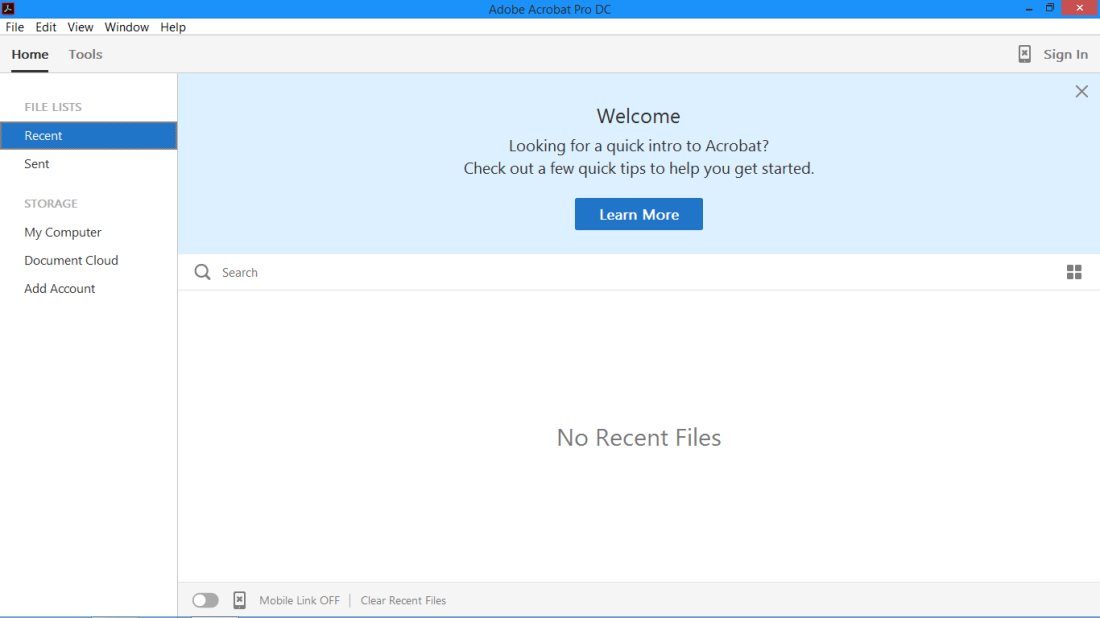
Click on tools found on the top right corner and you should see this screen.
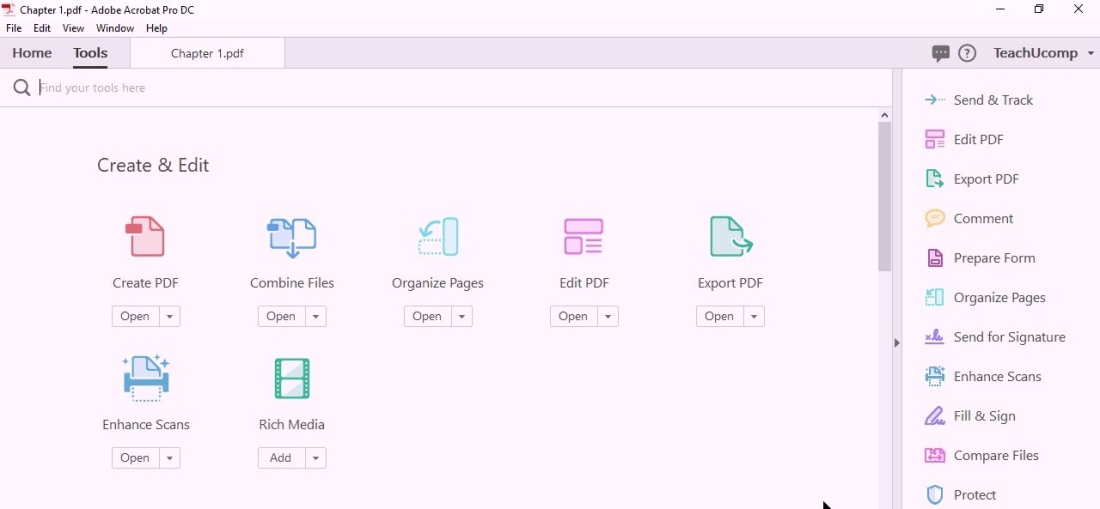
Click Export PDF and you should be able to see this screen.
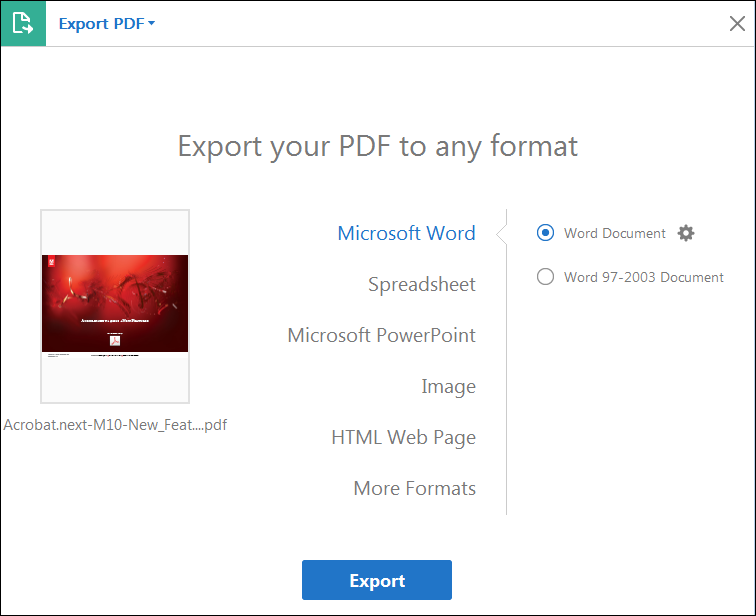 Select your scanned animation drawing and select image then JPEG. This will enable you to edit your animation drawings and create a stop motion.
Select your scanned animation drawing and select image then JPEG. This will enable you to edit your animation drawings and create a stop motion.
We had edited our animation using premiere pro. To edit your video in premiere pro you first need to open the premiere pro program.
Once it is opened you will be sighted with this screen slightly like this.
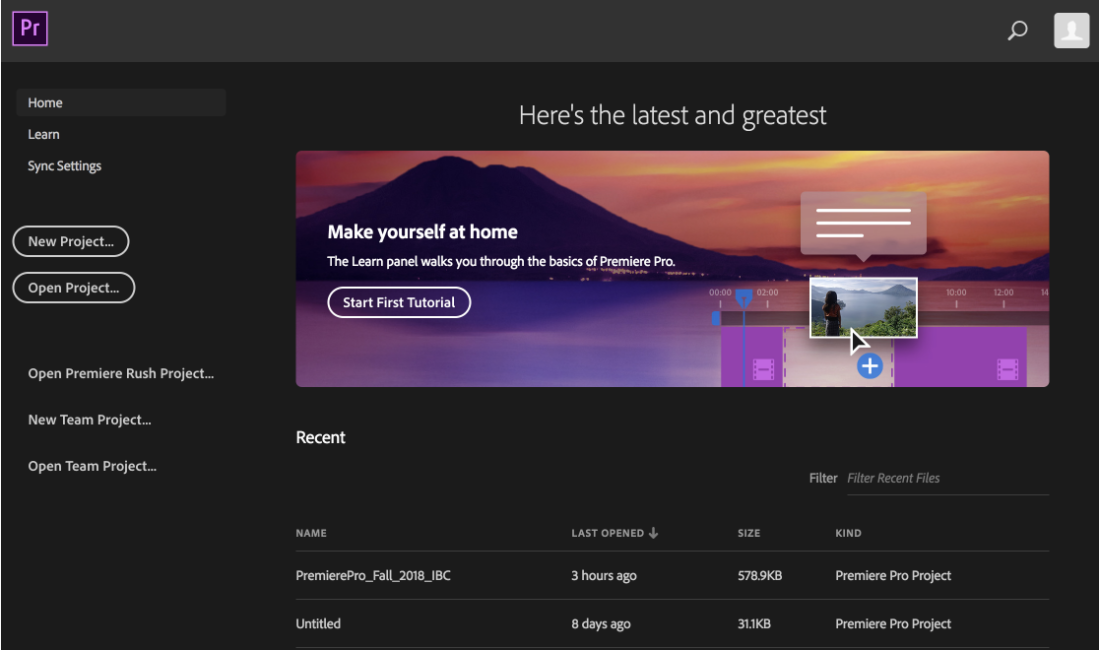
Once you see this click new project and you’ll be greeted with the new project screen.
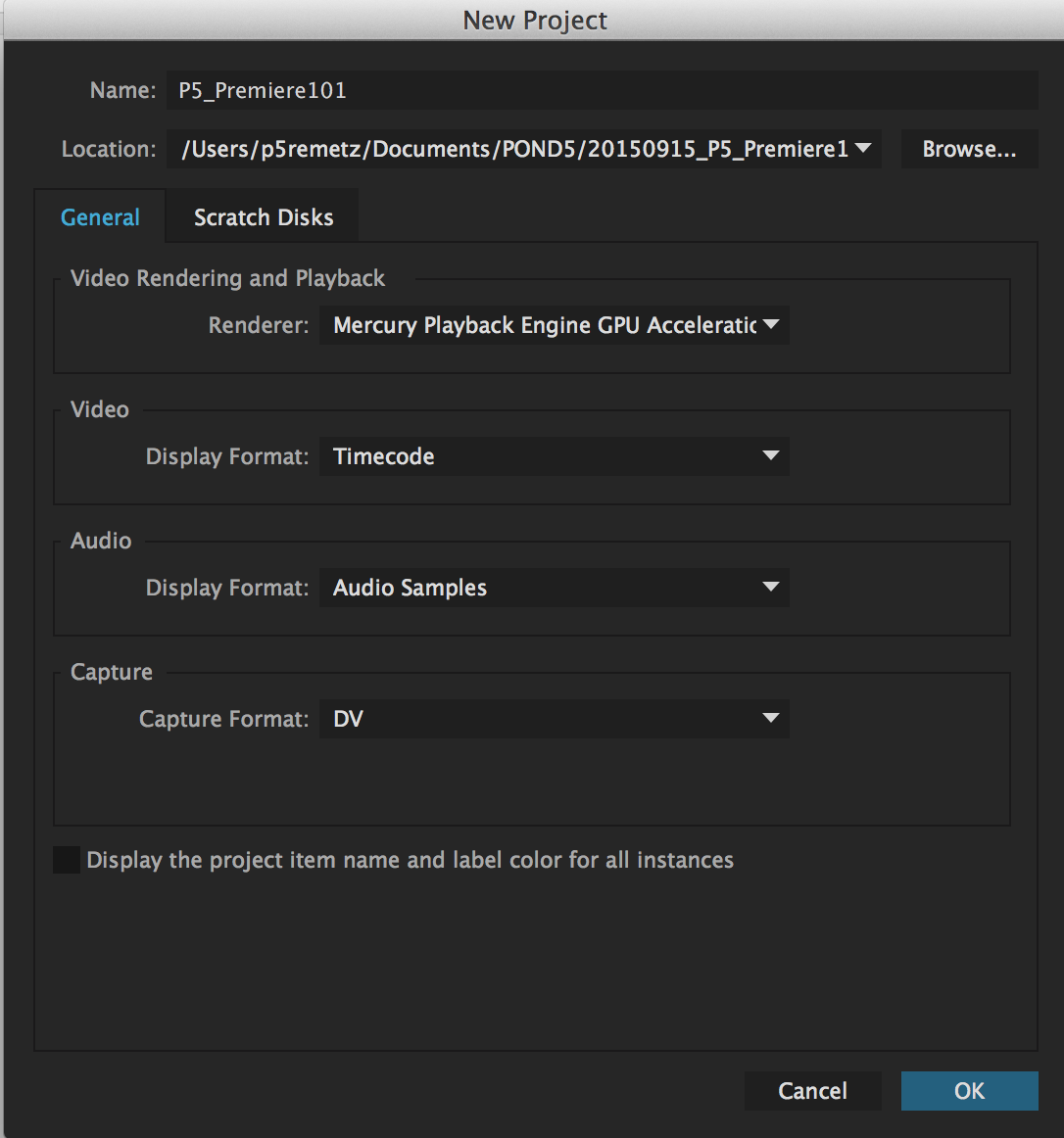
Once you see this type a name for your animation project, select a location you want your project saved then click OK.
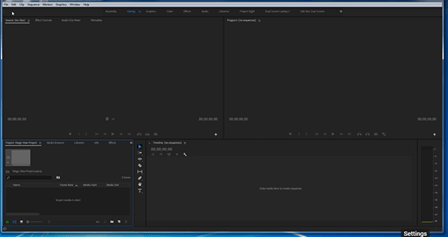
Once you see this screen you have to import your work there are many ways to import your work. There are two ways I like to import my work. You can open the folder that contains your work and drag that folder into Premiere Pro, or you can click file, import and click once on the folder containing your work and click Import.
Once our work was imported we followed a video link that was given to us this is seen below.
Once we followed the video our work was completed and we uploaded the animation onto our own Youtube accounts.